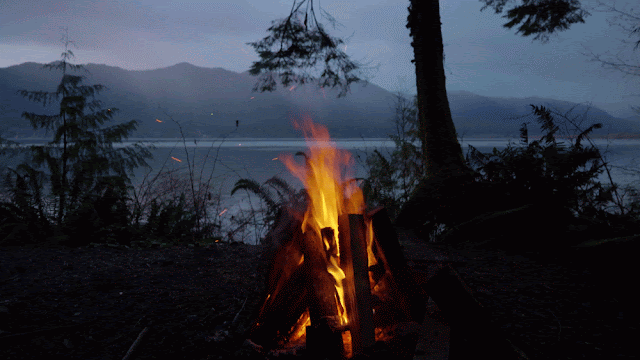Thursday, August 5, 2021
Sunday, August 1, 2021
Project 3 Week 3
This week I am finishing all of my sculpts and baking all of my textures. I fell a little behind due to wanting to finish my research project for this week first. I am having some major normals issues with zBrush exports that need to be resolves with the cliff piece.
Research Project - World Machine
Next you may choose to go through another generator. There is the Radial Gradient generator that helps build a single radial hill or mountain. You can adjust the radius and the blur around the edges of the hill/mountain.
Then press Import! Voila!
Sunday, July 25, 2021
Project 3 Week 2
This week I generated more of my high-res pieces and pushed some to ZBrush to sculpt. I am planning on finishing all of my hi-res by the end of the day today and focus on retopo and UVs for this next sprint. I also am tackling a new solution to the World Machine problem as we still do not have a full license.
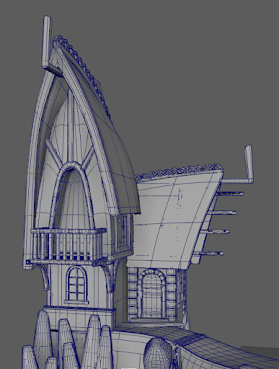
Friday, July 23, 2021
Labyrinth Sprint 5
This week I worked on fixing lighting and materials and optimization. A major part of what I worked on was updated the water shader to interact with the cartoon water shader and attempting to make it look as close to the concept as I could.
Sunday, July 18, 2021
Project 3 Week 1
This week I started the blockout and proxy for my final portfolio piece of this semester. I modeled the proxy parts in Maya and spent a lot of time learning the nodes for World Machine and figuring out the best ways to export from World Machine to UE4
 |
| Concept Art by Grady Frederick |
 |
| Week 1 Blockout Progress in UE4 |
Wednesday, July 14, 2021
Project 3 Selection
Nick and I discussed my final project for the summer semester.
I picked a concept by Grady Frederick to do a 3D study of. I am going to attempt to recreate this whole scene, but in case it does not happen I really want to push the center building and cliffs!Sunday, July 11, 2021
Project 2 Week 4
This week I finalized most of my textures, I spend more time on certain assets so I would like to go back and polish some this week as I set up my next project!
Friday, July 9, 2021
Labyrinth Sprint 4
This week I didn't really have any tasks left to do but I made adjustments to existing assets and worked on lighting and post processing. I also gave assistance to Daniela for texturing the tower with the material i created for the wall.
I worked on tweaking the lighting and making a postprocessing adjustment that added some noise and slight chromatic aberration.